Tip #1091: What are Color Looks?
… for Apple Final Cut Pro X
Tip #1091: What are Color Looks?
Larry Jordan – LarryJordan.com
Looks are a series of presets that allow you to quickly adjust the color of a clip.
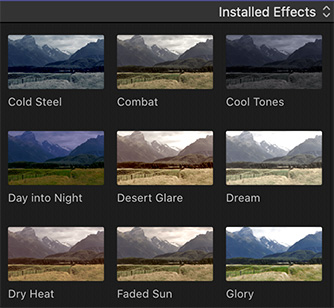

Mike Southon asks: “What are the Color Looks in Final Cut and what do they do?”
Looks are a very fast way to change the color “look” of a clip without requiring you understand how the color tools in Final Cut work.
At a technical level, looks are a color grading preset which was created by Apple and included with Final Cut. You could get the same effect using the color tools in Final Cut – if you had the color grading skills and sufficient time.
On a practical level, though, selecting a specific Look gives you the same result without investing the time or requiring the skills.
Looks are located in: Effects Browser > Looks.
- To apply a look, drag it from the Effects Browser and drop it on the clip you want to adjust. (Or, select a group of clips you want to apply that look, then double-click the effect.)
- To remove a look, select the clip(s) that contain it, go to the Video Inspector and delete it.
EXTRA CREDIT
- Adjusting the color of a clip using the color tools gives you great precision and control.
- Adjusting the color of a clip using Looks lets you pick a specific look in much less time.


Leave a Reply
Want to join the discussion?Feel free to contribute!